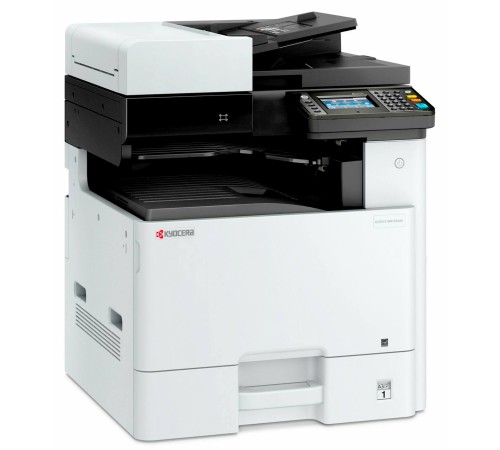





Most Common Issues / Malfunctions in Kyocera ECOSYS M6230cidn MFP
No Response When Powering On
Description: Potential causes of power failure in Kyocera ECOSYS M6230cidn MFP:
- Failed power supply board (capacitors, diodes, fuses)
- Damaged power cable or plug
- Sticky/oxidized power button contacts
- Short circuit in the formatter board
- High Voltage Unit (HVU) malfunction
- Internal wiring break (e.g., after cleaning)
- Power management firmware failure
- Burnt thermistor in the fuser unit
- Burnt heating element in the fuser unit
- Defective power connector on the main board
- DC controller damage
- Main board (formatter) failure
Dirty Prints, Background Stains, or Artifacts
Description: Causes of print defects in Kyocera ECOSYS M6230cidn MFP:
- Worn drum unit (scratches, abrasions)
- Contaminated developer roller
- Worn cleaning blade
- Defective doctor blade (uneven toner distribution)
- Damaged teflon roller (cracks, coating peeling, surface grooves)
- Dust on laser unit lenses/mirrors
- Toner leakage (cartridge seal failure)
- Worn transfer roller
- Damaged transfer belt
- Full waste toner container
- Dirty main charge roller (MC)
- Incorrect print density calibration (requires service menu adjustment)
- Deformed fuser pressure roller
- Use of low-quality toner
- Degraded developer properties
- Dirty scanner glass (smudges/black lines during scanning/copying)
- Contaminated or failed scanner CCD
- Malfunctioning waste toner augers
- Electrical component issues (incorrect voltage supply)
Frequent Paper Jams or Creasing
Description: Common causes of paper jams in Kyocera ECOSYS M6230cidn MFP:
- Worn feed rollers
- Paper dust buildup on rollers
- Misaligned paper sensors
- Bent paper tray guides
- Fuser unit overheating (paper sticking)
- Dull separation claw
- Loose springs in feed mechanism
- Foreign objects in paper path
- Faulty paper pickup solenoids
- Worn electromagnetic clutches
- Worn gearbox gears
- Incorrect timing settings (requires service menu adjustment)
- Worn fuser roller bearings
- Use of low-quality paper
- Incorrect paper type selection
Your Kyocera M6230cidn Good as New! Restore Power and Reliability to Your Office Workhorse
Work stalled? Is your Kyocera ECOSYS M6230cidn MFP throwing errors instead of professional prints?
No worries! Don’t rush to spend thousands on new equipment. Our specialized service center will revive your essential Kyocera M6230cidn quickly, professionally, and with a guarantee!
The Kyocera ECOSYS M6230cidn is the backbone of any office: fast color printing, crisp scanning, reliable copying. But even the toughest devices sometimes need professional attention.
Recognize these issues?
- Display errors: "Printer Error", "Add Toner", "Call Service", "Paper Jam" (even when clear)?
- Printing nightmare: streaks, smudges, faded colors, missing text?
- Scanner asleep: unresponsive, no signs of life?
- Buzzing, grinding, knocking? Strange and alarming noises?
- Paper jams constantly: stuck at output or inside the path?
- Device "ignores" cartridges? Or demands replacements too often?
- Connection lost: network or USB issues?
Don’t let breakdowns paralyze your business! Every minute of downtime means lost profits and employee stress.
Why trust Kyocera M6230cidn repairs to us?
- Kyocera Experts: Our engineers specialize in the ECOSYS line. We know the M6230cidn inside out—its weak spots and recovery secrets.
- Certified Parts & Supplies: Use genuine Kyocera parts and premium compatible consumables. Ensures longevity and perfect print quality.
- Deep Diagnostics → Precise Repair: We fix root causes, not symptoms. Saves your time and money.
- Speed Is Our Edge: We understand urgency! Most repairs done in 1-2 business days. Emergency service available.
- Your Convenience: Fast courier dispatch (if needed), upfront transparent quotes, comfortable waiting area.
- Up to 12-Month Warranty: Confident in our work! Official warranty on all repairs and parts.
- Performance Restoration: Return your M6230cidn to its original productivity and reliability.
- Save 60-90%: Repair beats buying new. Extend your reliable Kyocera’s life!
We handle all Kyocera M6230cidn issues:
- Replacing wear parts: pickup/output rollers, fuser unit (thermal assembly).
- Fixing paper jams, repairing feed paths.
- ADF/flatbed scanner repair, copy modules.
- Cartridge/chip error correction.
- Network/interface board recovery.
- Transfer rollers, charge shafts, developer units, drum replacement.
- Cleaning, maintenance, overhaul.
- And much more!
Don’t let a small glitch become a disaster! Restore smooth office operations and pro-grade printing! Contact us NOW!
Call: +7(495)12-717-12 (Free engineer consultation!)
Visit: Tatiany Makarovoy, 10
Or submit a request online
Киосера.Рус Service Center – Revive Your Kyocera!
Special deals on diagnostics and maintenance often available! Ask our manager! Don’t delay repairs—let your Kyocera M6230cidn boost your business again!
General specifications
Resource of parts
Firmware
Logistics
Documents
Important information
Warranty
Dimensions and weight
There are no reviews for this product.
No questions about this product.









